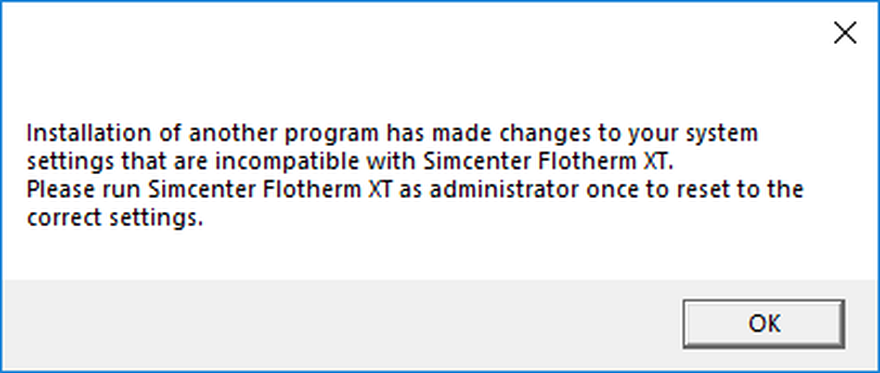如何處理 Installation of another program ... 錯誤訊息
前言
有時候在完成 Simcenter Flotherm XT 安裝後,開啟軟體時會出現以下這個錯誤訊息,使用者該如何處理?
解決方法
Step 1: Run as Admin (使用管理者權限開啟軟體)
You must run Simcenter Flotherm XT as an administrator once after installing before it can be run as a regular user.
Right click Start Menu > Mentor Graphics Mechanical Analysis > Simcenter Flotherm XT 2019.1 and select More > Run as administrator.
This should clear the error for future sessions as a regular user. If this doesn't help continue to Step 2.
# 備註 : 若使用管理者權限開啟軟體仍出現相同錯誤訊息,建議可以直接跳至 Step 3
Step 2: Edit the Registry Keys
1. Open the Windows Registry (Regedit)
2. Find the following key: Computer\HKEY_CURRENT_USER\Software\MentorGraphics\SimcenterFlothermXT2019.# (where # is 1 or 2 depending on the version you have installed)
3. CAUTION: If you have SOLIDWORKS PDM, please follow the steps 4 and 5. If you do not have SOLIDWORKS PDM, skip to step 6.*
4. If you have a SOLIDWORKS PDM Vault View set up on the system, you must first determine if it is a Private View or a Shared View. The easiest way to check this is to go to the expand the SolidWorks key, then Applications, PDMWorks Enterprise, Vaults and find the key with the name of any Vault Views set up on this computer. If the key contains a DbName, DbServer and ServerLoc value, then it is a Private View, if not then it is a Shared View. If it is a Private View, then reseting the registry for SOLIDWORKS would break the vault view. If the key does not contain a DbServer or ServerLoc value, skip to step 6.*
5. If there is a Private View set up on the computer, right click on that vault’s name in HKEY_CURRENT_USER\Software\SolidWorks\Applications\PDMWorks Enterprise\Vaults and select “Export” to backup the view settings to a .REG file.*
6. Right click on the SolidWorks entry and select “Rename."* Rename the entry to something like FloTHERMXT_old
7. Close Windows Registry and launch FloTHERM XT.
Step 3: Uninstall, Delete Registry Keys, and Reinstall (移除軟體 -> 清除註冊檔 -> 重新安裝 -> 重新開機後立刻以管理者權限開啟軟體)
If that doesn't clear the error, uninstall Simcenter Flotherm XT and delete the following registy keys.
WARNING: Please be very careful when deleting registry keys as changing the wrong entry can cause other problems on your system.
HKEY_CURRENT_USER\Software\MentorGraphics
HKEY_CURRENT_USER\Software\Solidworks
HKEY_LOCAL_MACHINE\SOFTWARE\MentorGraphics
HKEY_LOCAL_MACHINE\SOFTWARE\SolidWorks
HKEY_LOCAL_MACHINE\SOFTWARE\WOW6432Node\MentorGraphics
HKEY_LOCAL_MACHINE\SOFTWARE\WOW6432Node\SolidWorks
Then, reinstall as admin and Run as administrator immediately after the install and reboot.
You must run Simcenter Flotherm XT as an administrator once after installing before it can be run as a regular user.
Right click Start Menu > Mentor Graphics Mechanical Analysis > Simcenter Flotherm XT 2019.1 and select More > Run as administrator.
This should clear the error for future sessions as a regular user. If this doesn't help continue to Step 2.
# 備註 : 若使用管理者權限開啟軟體仍出現相同錯誤訊息,建議可以直接跳至 Step 3
Step 2: Edit the Registry Keys
1. Open the Windows Registry (Regedit)
2. Find the following key: Computer\HKEY_CURRENT_USER\Software\MentorGraphics\SimcenterFlothermXT2019.# (where # is 1 or 2 depending on the version you have installed)
3. CAUTION: If you have SOLIDWORKS PDM, please follow the steps 4 and 5. If you do not have SOLIDWORKS PDM, skip to step 6.*
4. If you have a SOLIDWORKS PDM Vault View set up on the system, you must first determine if it is a Private View or a Shared View. The easiest way to check this is to go to the expand the SolidWorks key, then Applications, PDMWorks Enterprise, Vaults and find the key with the name of any Vault Views set up on this computer. If the key contains a DbName, DbServer and ServerLoc value, then it is a Private View, if not then it is a Shared View. If it is a Private View, then reseting the registry for SOLIDWORKS would break the vault view. If the key does not contain a DbServer or ServerLoc value, skip to step 6.*
5. If there is a Private View set up on the computer, right click on that vault’s name in HKEY_CURRENT_USER\Software\SolidWorks\Applications\PDMWorks Enterprise\Vaults and select “Export” to backup the view settings to a .REG file.*
6. Right click on the SolidWorks entry and select “Rename."* Rename the entry to something like FloTHERMXT_old
7. Close Windows Registry and launch FloTHERM XT.
Step 3: Uninstall, Delete Registry Keys, and Reinstall (移除軟體 -> 清除註冊檔 -> 重新安裝 -> 重新開機後立刻以管理者權限開啟軟體)
If that doesn't clear the error, uninstall Simcenter Flotherm XT and delete the following registy keys.
WARNING: Please be very careful when deleting registry keys as changing the wrong entry can cause other problems on your system.
HKEY_CURRENT_USER\Software\MentorGraphics
HKEY_CURRENT_USER\Software\Solidworks
HKEY_LOCAL_MACHINE\SOFTWARE\MentorGraphics
HKEY_LOCAL_MACHINE\SOFTWARE\SolidWorks
HKEY_LOCAL_MACHINE\SOFTWARE\WOW6432Node\MentorGraphics
HKEY_LOCAL_MACHINE\SOFTWARE\WOW6432Node\SolidWorks
Then, reinstall as admin and Run as administrator immediately after the install and reboot.
若您需要進一步的產品資料,請與本公司業務部門聯繫 02-87724131 陳小姐或 E-mail 至客服信箱 [email protected] 索取,謝謝!