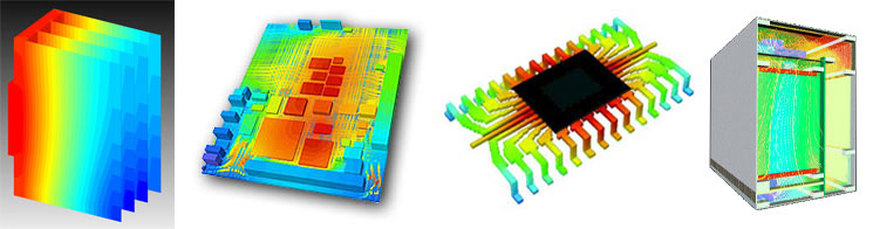電子散熱分析軟體 FloTHERM 基礎訓練課程
|
Lecture 1 - Introduction to FloTHERM
- What is CFD? - What does FloTHERM do? - How does FloTHERM work? - Creating a FloTHERM model - Starting FloTHERM - Application windows - Creating and editing geometry - Help Lecture 2 - Basic Building Block and Introduction to SmartParts - Some Basic Definitions - Setting up the Environment - Organizing the Model - Keeping track of the Solution - Save/Load - Post Processing Lecture 3 - Using EDA Data - Introduction to FloEDA.Bridge - EDA Direct interfaces - Processing Components - Library Manager - Processing the PCB - Other Capabilities - Transferring to FloTHERM - Post Processing Continued Lecture 4 - Using MCAD Data - Introduction to FloMCAD.Bridge - FloMCAD.Bridge user interface - Supported file formats - Geometry simplification - Geometry conversion - Additional FloMCAD.Bridge Capabilities |
Lecture 5 - Radiation and Post Processing
Lecture 6 - Gridding Lecture 7 - More SmartParts and Troubleshooting - More SmartParts — Heat Sink — Fan — Recirculation Device (Blowers) — Heat Pipe — TEC — Die — Power Map - Troubleshooting Models - More Visual Editor functionality Lecture 8 - Command Center - Basics function: — Introduction — Inputs — Outputs — Solving - Advanced functions: — Design of Experiments (DOE) — Response Surface Optimization (RSO) — Sequential Optimization (SO) Lecture 9 - Component Modeling - PCB SmartPart – Component - FloTHERM.PACK: — Detailed component — 2-Resistor compact component model — DELPHI resistor compact component model - Components in FloEDA.Bridge - Network Assemblies - T3Ster – FloTHERM Interface |