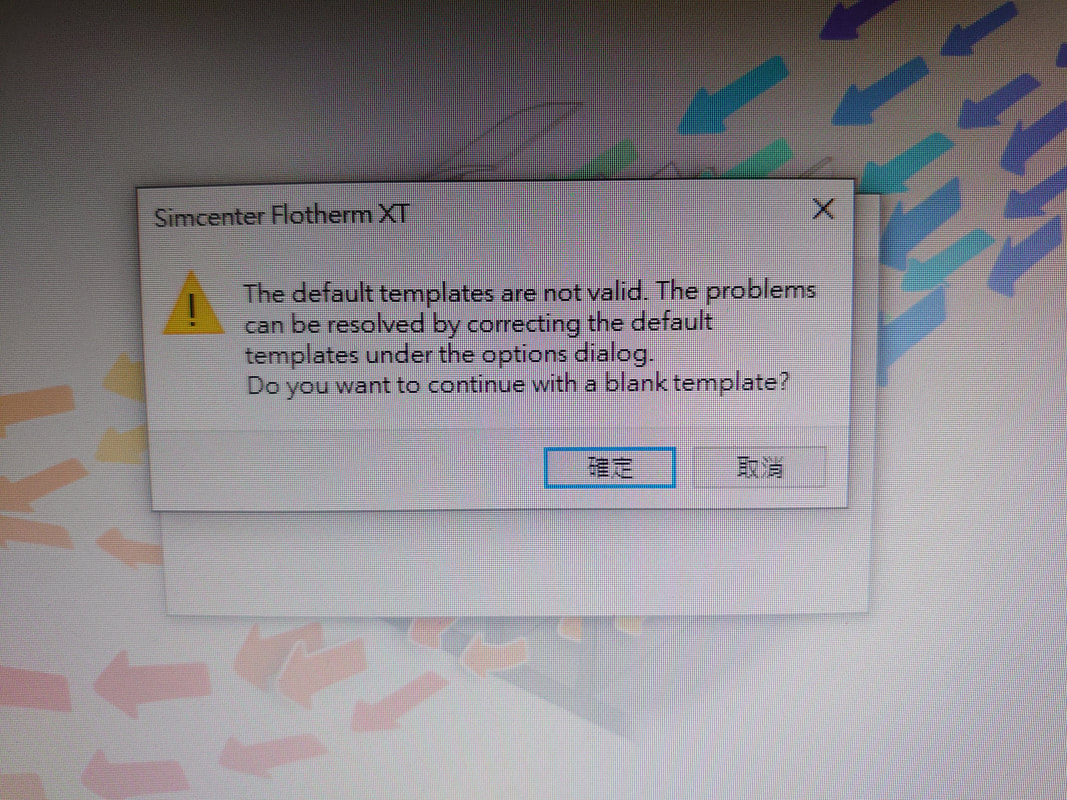如何處理 The default templates are not valid 錯誤訊息
前言
有時候在使用 Simcenter Flotherm XT 匯入 3D CAD 模型時,會出現以下這個錯誤訊息,使用者該如何處理?
解決方法
The default geometry templates, Part.prtdot and Assembly.asmdot, are used by FloTHERM XT. If they have not been created, error messages will be generated.
The templates are created when a new geometry part or assembly, or a new FloTHERM XT project, has been created, but none of these operations may have taken place since installation.
Procedure
The default geometry templates will have been created.
The templates are created when a new geometry part or assembly, or a new FloTHERM XT project, has been created, but none of these operations may have taken place since installation.
Procedure
- Choose Tools > Options.
- Under the System Options tab, choose Default Templates.
- Click the browse button [...] for either Parts or Assemblies (note that you only have to choose one). The New Document dialog box opens.
- Click OK to close the New Document dialog box.
- Click OK to close the System Options - Default Templates dialog box.
The default geometry templates will have been created.
若您需要進一步的產品資料,請與本公司業務部門聯繫 02-87724131 陳小姐或 E-mail 至客服信箱 [email protected] 索取,謝謝!